Inovus support centre
Hardware setup
SpineHUB Setup Manual

Welcome to the step-by-step assembly guide for the SpineHUB. This guide will walk you through the assembly process.
Before you begin, take a moment to review the package's contents and acquaint yourself with the included components. The following content has been crafted to provide you with all the insights required to transform individual parts into a functional and invaluable tool for honing your surgical skills.
Step-by-Step guide
Let's start assembling and enhancing your surgical skills, one step at a time.

Step 1
Position the Endoscopic LumbarBox Extended
- Place the Endoscopic LumbarBox Extended on a stable desktop surface with enough space for your laptop and accessories.
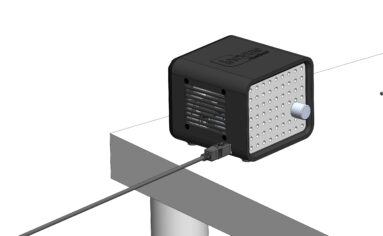
Step 2
Connect the Light Source
- Take the Inovus light source and the USB power cable.
- Insert the USB type B power cable into the light box.

Step 3
Connecting the cable to the laptop
- Plug the USB connector into your laptop to power the light source.

Step 4
Install the Fibre Optic Cable
- Insert one end of the fibre optic cable into the connector on the light source.

Step 5
Connecting the scope
- Connect the other end of the fibre optic cable to the endoscope as shown.

Step 6
Attach the Camera System
- Attach the camera coupler to the eyepiece of the scope.
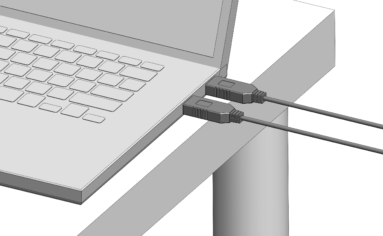
Step 7
Connecting the camera
- Connect the camera to your laptop using the designated USB cable.

Step 8
Enable Dual View (Optional)
For dual-view functionality:
- Use the capture card, plugging it into the USB port on the back of your laptop.
- Connect the HDMI cable into the front HDMI port on the capture card.
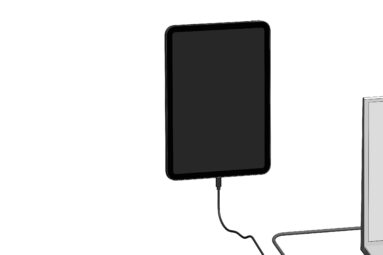
Step 9
- Connect the other end (USB/Lightning/USB-C) to a phone or iPad.
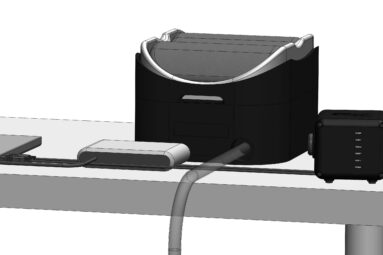
Step 10
Connect the Fluid Management System
- Attach the large clear water tube to the rear water inlet port of the Endoscopic LumbarBox Extended.
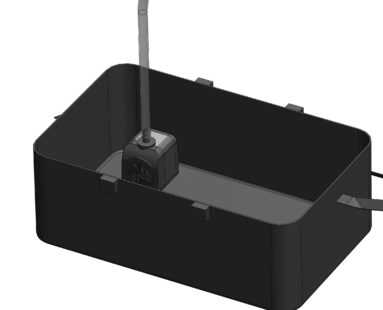
Step 11
Set Up the Water Pump and Water Bag
- Place the water pump inside the water bag.
- Attach the narrow inflow tube to the top connector of the pump.

Step 12
- Feed the narrower fluid tube now connected to the pump, through the meshed panel in the lid of the water bag connecting the other end into the back of the endoscope.
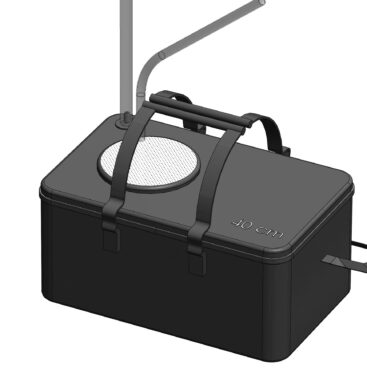
Step 13
- Connect the wider outflow tube that is connected to the back of the Endoscopic LumbarBox Extended to the outflow connector on the top of the water bag.
- Fill the water bag up with water ensuring it is at a level over the depth of the pump.

Step 14
Fill the System
- Fill the Endoscopic LumbarBox Extended base unit with water up to the water sensor panel shown here.
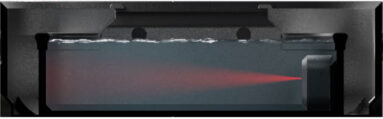
Step 15
- The sensor sounds an alarm if the water inside the base reaches a too high level.
Downloads
You can print this page for a hard copy version.
For further information on the Endoscopic LumbarBox extended please refer to the attached datasheet.
Was this article helpful?
We’re sorry to hear that.
Please can you give us some feedback to improve this page?
If you’d like a member of our support team to get back to you, please send a message to support@inovus.org